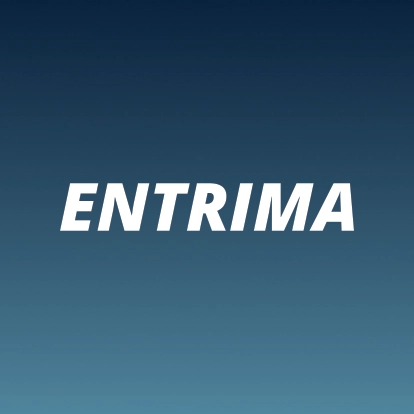General
Learning Platform
Competence Trainer (Simulation Platform)
Intervision (Mentoring Services)
Entrima Company App
General
Does Entrima provide tailored training, based on a bespoke programme?
Yes, certainly, with pleasure. Send an email to info@entrima.org with what you are looking for (target group, topics, online/on-site, etc.), or suggest a date & time for an online meeting to exchange thoughts.
Does Entrima also provide advisory / consultancy services?
Yes, certainly, with pleasure. We’re happy to meet online for a first intake. Suggest date & time to exchange thoughts via info@entrima.org.
Learning Platform
Where do I log in to the Learning Platform?
For instructions on logging into the Learning Platform app, please see “Can I learn remotely / on-the-go?”
Markets & Trading: You can log in here: https://entrima-markets-and-trading.anewspring.nl/do?action=home.
Trade Compliance & Surveillance: You can log in here: https://entrima-trade-compliance-and-surveillance.anewspring.com/do?action=home.
Before attempting to log in, please ensure you’re attempting to log in to the correct platform and have an account for said platform.
If you do not yet have an account for the Learning Platform, please refer to the question “How do I sign up for the Learning Platform?”
I have forgotten or did not receive my login details to the Learning Platform. What to do?
Markets & Trading: Go to this page: https://entrima-markets-and-trading.anewspring.nl/do?action=home and select < Forgot Password > or navigate directly to the following link: https://entrima-markets-and-trading.anewspring.nl/do?action=sendPassword
Trade Compliance & Surveillance: Go to this page: https://entrima-trade-compliance-and-surveillance.anewspring.com/do?action=home and select < Forgot Password > or navigate directly to the following link: https://entrima-trade-compliance-and-surveillance.anewspring.com/do?action=sendPassword
Before attempting to recover your log in credentials, please ensure you’re attempting to log in to the correct system.
Can I learn remotely / on-the-go?
Yes, by downloading the Learning Platform app for learning on a mobile device. This allows for ‘remote-learning’ or ‘learning-at-a-distance’.
On your mobile device, go to the < APP STORE > and download the app < aNewSpring >, or use one of the buttons below:
To log in, connect to one of the following addresses:
Markets & Trading: entrima-markets-and-trading.anewspring.nl
Trade Compliance & Surveillance: entrima-trade-compliance-and-surveillance.anewspring.com
Use the email address and password associated with your account.
Notes:
- You need an internet connection; you cannot download study materials for offline use.
- The Learning Platform app differs from the Entrima company app. The download instructions for this can be found here.
How do I sign up for the Learning Platform?
In order to gain access to the Learning Platform, you will need to sign up to the free trial, or purchase access. You can access our selection of Learning Platform material on this website by clicking on “Learning Platform” in the main menu, or clicking one of the below links. On the left side of that page, you can find the “Buy access now” button, as well as the “Free trial” button.
Markets & Trading: Access the selection here: Learning Platform – Markets & Trading
Trade Compliance & Surveillance: Access the selection here: Learning Platform – Trade Compliance & Surveillance
In some videos reference is made to a ‘reader’ or other materials like PDF files. Where can I find these?
Entrima has replaced all of these documents with study materials of higher quality, namely additional courses, as well as with books. Books for professionals in the commodity & energy markets can be ordered separately on energymarketbooks.com.
For information, to take away any possible forms of misunderstanding: Entrima has never handed any materials hard copy or digitally, but only gave access to them for the time being. In other words, in the past the readers were available only online for reading, not for downloading, as this was made impossible.
Would you be so kind to extend the validity period of my licence regarding the learning platform?
As we work alike a Netflix model, continuous rolling of the licence is what most of our client do. Why, because it is impossible to follow all courses in 1 year and because we keep on adding more substance and optimise the learning journey. Hence, I am afraid we do not renew licences without a client instruction. This however will be considered a commercial order and as a consequence we’ll invoice. Besides, we need the income to guarantee the quality supplied. So, please don’t hesitate to let us know what you’d like to do. We’d be happy to be of service.
Are Entrima’s courses accredited?
Each course ends with an exam and once you have passed the exam you will be certified instantly. You can download the certificate to your own environment for further (future) purposes. The certificate has no status other than just described. Hence, it is like a proof of participation in combination with a proof of knowledge.
Competence Trainer (Simulation Platform)
Where do I log in to the Competence Trainer (Simulation Platform)?
- To log into the Competence Trainer (Simulation Platform), navigate to https://simulations.entrima.org/account/login/ and enter your login details.
- Next, you will be asked to enter a token. On your smartphone, open your two-factor authenticator app. Common authenticator apps include but are not limited to:
- Google Authenticator (called “Authenticator” on the phone screen).
- Microsoft Authenticator
- Authy
- LastPass Authenticator
- andOTP
- Duo Mobile
- 2FAS
- Find the token called “simulations.entrima.org” followed by your email address and enter the associated token in your browser. The token will usually be numeric and 6 digits. Note that these tokens expire after a short time.
Before attempting to log in, please ensure you’re attempting to log in to the correct platform and have an account for said platform.
If you do not yet have an account for the Competence Trainer (Simulation Platform), please refer to the question “How do I sign up for the Competence Trainer?”
I have forgotten or did not receive my log in details to the Competence Trainer (Simulation Platform). What to do?
Please send an email to info@entrima.org and we’ll get back to you as soon as possible.
How do I sign up for the Competence Trainer (Simulation Platform)?
In order to gain access to the Competence Trainer (Simulation Platform), you will need to purchase access or apply for a free trial. You can access our selection of simulations on this website by clicking on “Simulation Platform” in the main menu, or clicking here. On the left side of that page, you can find the “Buy access now” button, as well as the “Free trial? – Contact us” button.
Would you be so kind to extend the validity period of my licence regarding the Competence Trainer (Simulation Platform)?
As we work alike a Netflix model, continuous rolling of the licence is what most of our client do. Why, because it is impossible to follow all simulations in 3 months and because we keep on adding more substance and optimise the learning journey. Hence, I am afraid we do not renew licences without a client instruction. This however will be considered a commercial order and as a consequence we’ll invoice. Besides, we need the income to guarantee the quality supplied. So, please don’t hesitate to let us know what you’d like to do. We’d be happy to be of service.
I encountered a technical problem, what should I do?
The simulations concern an application that is based on the latest internet technology. It runs the best and smoothest in modern web browsers and is optimised for Google Chrome. If you are using another browser and if you are facing any issue, please be so kind to inform us by emailing info@entrima.org with the following information:
- On what kind of device are you using our application? Desktop, laptop, tablet or mobile phone?
- What operating system do you use? Windows, iOS, Android or other? If any other, which?
- What browser did you use on your device mentioned above? Chrome, Safari, Edge, Firefox, Internet Explorer, Opera, other? If any other, which?
- What went wrong? Please describe in detail.
- Do you have anything else to report?
Intervision (Mentoring Services)
I want to participate in the weekly live sessions. How do I get access?
You will automatically receive an invite (weekly) to join an MS Teams meeting. Nevertheless, for longer planning, you are advised to block your agenda for the whole year at the set timings.
Where can I chat throughout the week?
Use the chatroom in the Entrima app, which you (as a member of this community) have been given access to.
Note: If you haven’t received login details, please see “Entrima Company App – I have forgotten or did not receive my log in details. What to do?”
Would you be so kind to extend the validity period of my licence regarding Intervision (the mentoring service)?
As we work alike a Netflix model, continuous rolling of the licence is what most of our client do. Why, because it is impossible to follow all topics in 365 days and because we keep on adding more substance and optimise the learning journey. Hence, I am afraid we do not renew licences without a client instruction. This however will be considered a commercial order and as a consequence we’ll invoice. Besides, we need the income to guarantee the quality supplied. So, please don’t hesitate to let us know what you’d like to do. We’d be happy to be of service.
Entrima Company App
What is the Entrima Company App?
The Entrima company app provides a knowledge base (glossary), tests (various assessments) and access to various chat rooms (1 open + 3 closed communities).
How do I log in to the Entrima Company App?
Upon opening the Entrima Company App, you will be presented with a login screen. If you do not yet have an account, you will be able to register a free account by pressing the “Sign up here” link below the login form.
Before attempting to log in, please ensure you’re attempting to log in to the correct platform and have an account for said platform.
If you do not yet have an account for the Entrima Company App, please refer to the question “How do I sign up for the Entrima Company App?”
How do I sign up for the Entrima Company App?
When you access the Entrima Company app for the first time, you will be presented with a login screen. Directly below the login form, you can find a “Are you new? Sign up here” link. Tap the link to open the registration screen. Upon entering your details, agreeing to the terms and conditions and privacy policy, and clicking “Create account”, you will immediately be able to log in and use the app.
I have forgotten or did not receive my log in details. What to do?
Press on the “Forgot password?” link on the login screen, directly below the “Log In” button. On the following screen, enter your email address and press the “Recover password” button. Upon doing so, if the email address you entered is associated with an account, an email will be sent to it containing a link which will allow you to reset your password.